Let’s get back to basics, shall we? Time for a 101 lesson on how to use a productivity planner.
The beginning of the year is the time when most people pick up a new planner to try out in the hopes that it will help them get organized and cultivate good habits.
Around the second month, the slacking begins and in the third month, some may have even forgotten the planner.
Often the biggest reason why people ditch their planners is that they either bought a planner that didn’t fit their lifestyle or they don’t know how to use their planner effectively.
Is productivity your goal?
If your goal is to be more productive then a productivity planner is going to be the most fitting choice.
Contrary to the other types of planner a productivity planner is straight-to-the-point and guides you in how to set up your day in a way that’s most productive.
A crafty planner won’t do the same as you’ll probably get distracted putting stickers on your monthly spread instead of focusing on the tasks that need to be done.
The key is knowing how to use a productivity planner though because if you don’t, you’ll probably give up on the planner just as fast as you’ll give up on your New Year’s resolutions.
Focus on the WHY!
No productivity planner is the same, but you do want one that starts with the why and your goals.
When learning how to use a productivity planner, teach yourself how to define your WHY as well.
Cultivating new habits, like being more productive, is hard, which is why it’s important to be clear on the reason behind the intention and to remember what happens if you don’t follow through.
The Wilkii Planner always starts with a WHY followed by your quarterly goals.
Not only your general goals but your goals for each part of your life, because sometimes the consequences of our bad habits leak into other important areas of our lives.
Schedule yourself up for success!
Each planner starts with a monthly and weekly spread.
Now, we often think that this spread is just a place to jot down appointments but in reality, it’s much more than that.
If your monthly and/or weekly spread is filled with so many meetings and things to do that there is no place left to add one more, then it’s time to be honest with yourself about how many things you have on your plate.
Your schedule should always leave room for impromptu tasks and meeting and it should especially leave space for some downtime/me-time/family time.
You should always have time in your calendar for some self-care moments, even if it’s just reading a book.
Define your priorities and stick to them!
Scheduling your day-to-day and defining what’s worth your energy and what is not should become second nature.
In the Wilkii Planner, we purposely added just 3 lines to add your most important tasks, because if you have a list of 10 items that are important then you probably don’t have your priorities set right.
The day only has 24 hours and you still need to sleep, so use the Power Hour Tasks’ space to only add those tasks that require your full attention and must be done immediately.
Everything else can be pushed down the list.
Make it work for you!
Now, not all planners will be the right fit for you, but most planners will offer you the option to personalize your planner.
Learn how to use a productivity planner and make it work for your specific situation.
If your health is important then use the back of the planner to add a health tracker or add your meal plan in the Mind Scrape Area of your Wilkii Planner.
Then at last, always review, reflect, and readjust! Go day-by-day and week-by-week and see how you progress with your goals and habits and evaluate how your planner is helping you. If there are improvements this of new ways to use your productivity planner to help you in your journey.



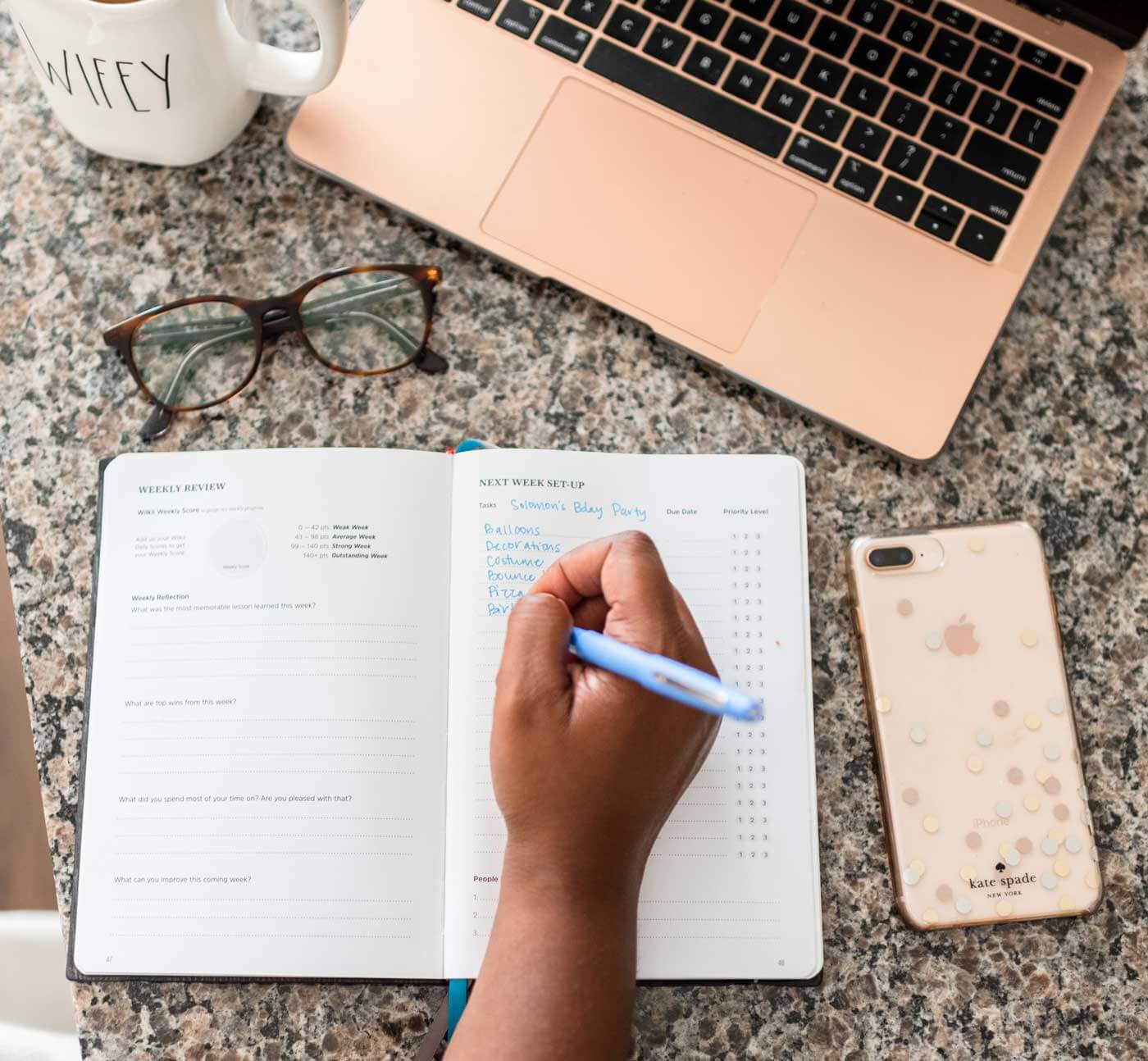
Comments
I recommend searching for health tracker stickers on Etsy. You can easily add them to you daily mindscape area or blank pages in the back of your planner.
How do I add a health tracker?